Why learn HTML and CSS?
- Make content more accessible
- Make content more transferable
- Work confidently in any platform
- Identify the cause of formatting frustrations
- Improve the way things look
Some Basic Vocab
HTML is structure. CSS is style.
opening tag<h1>Heading 1 elementclosing tag</h1>
<p style=inline CSS"color: red;">Paragraph element</p>
Heading 1 element
Paragraph element
Page Structure
Problematic Page Structure
See the Pen Page Structure (1) – Bad Page Structure by Amy Spielmaker (@akspiel) on CodePen.
Fixed Page Structure
See the Pen Correct Page Structure by Amy Spielmaker (@akspiel) on CodePen.
Page Visual Design
Design is not decoration. Design is communication. Design is CSS.
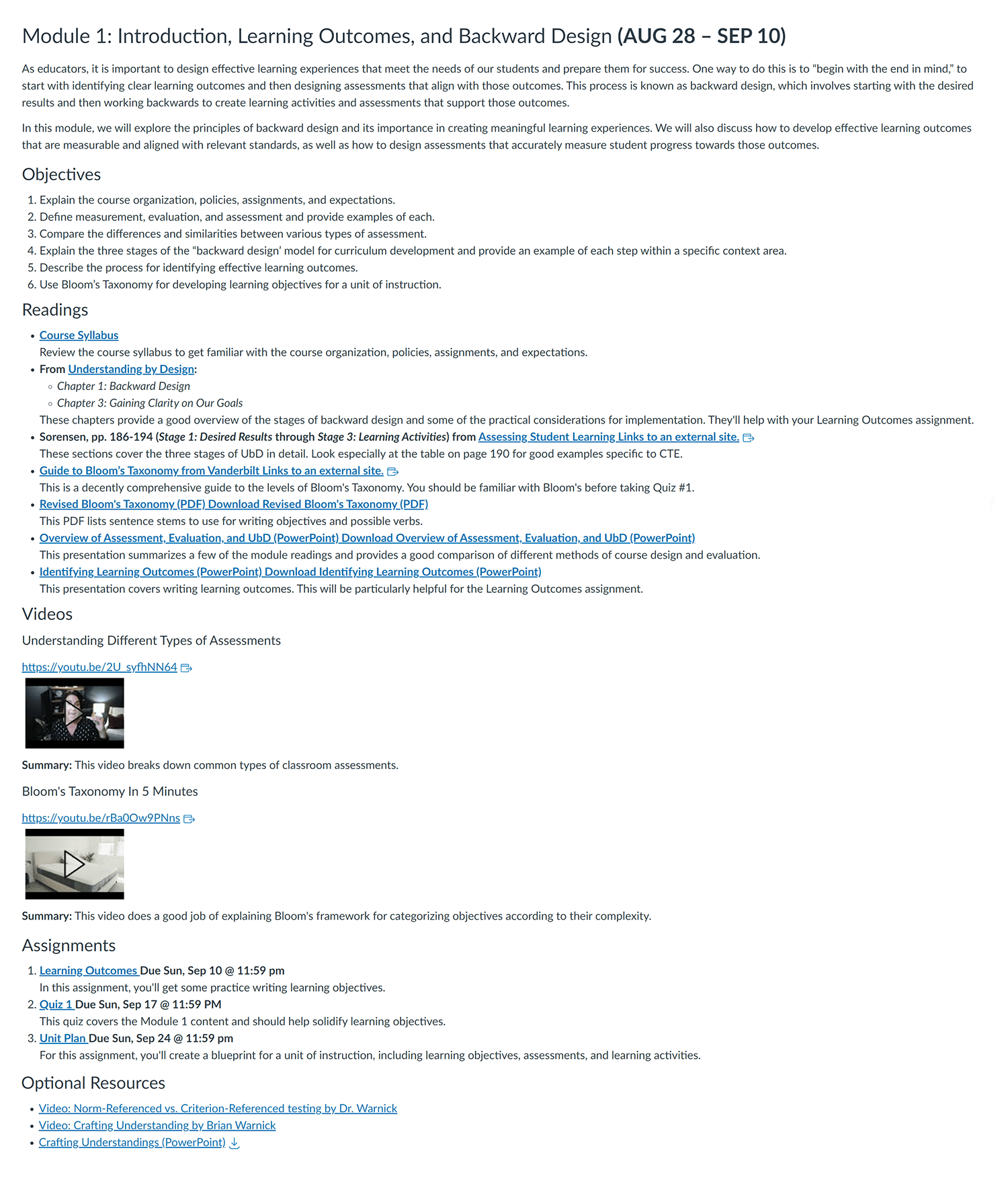
There's not much to help guide us through this content.
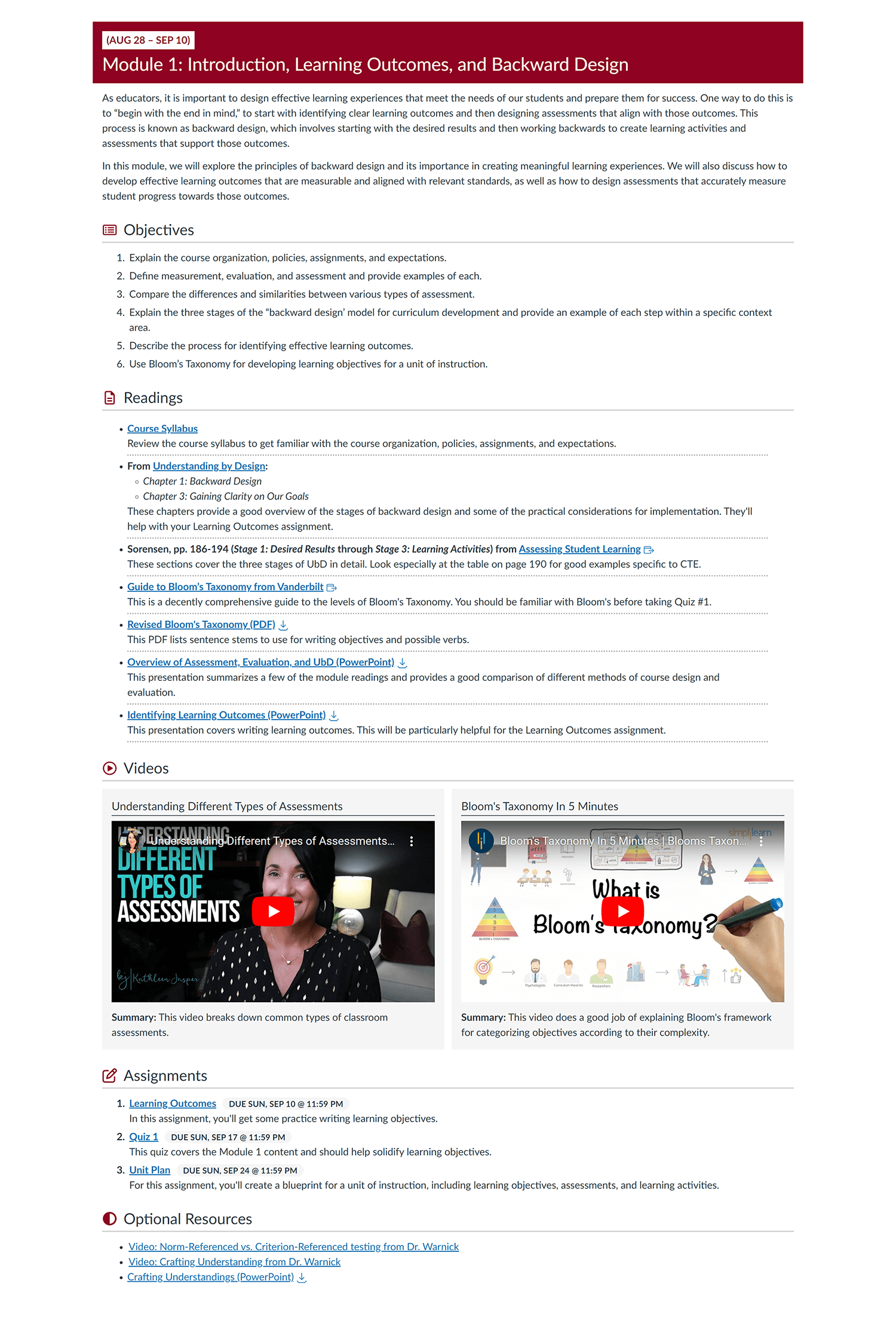
Strong visual hierarchy helps us quickly parse the information.
Page Design With Strong Visual Hierarchy
See the Pen Page Design With Strong Visual Hierarchy by Amy Spielmaker (@akspiel) on CodePen.
Some Additional Vocab
HTML + inline CSS
HTML
<h2 style="border-bottom: 2px solid;">Heading with border</h2>
<p>Paragraph with <a href="#" style="text-decoration: underline;">link</a>
Heading with border
Paragraph with link
HTML + non-inline CSS
HTML
<h2 class="border-heading">Heading with border</h2>
<p>Paragraph with <a href="#">link</a>
CSS
.border-heading {
border-bottom: 2px solid;
}
a {
text-decoration: underline;
}
Heading with border
Paragraph with link
Using Your LMS’s Styles
How do you find your LMS’s styles?
Answer:
Use your browser's DevTools:
Right-click Inspect
If You Have the Power
If you have the power to add external CSS, you should
You should also have sufficiently advanced CSS skills and a commitment to code maintenance.
With external CSS, you can:
- Define styles for specific screen sizes (e.g., mobile)
- Define styles for specific states (e.g., hover)
- Control the appearance of elements outside the content editor
- Ensure your styles are applied (some LMSs remove certain inline styles)
- Quickly make styles consistent across pages
Do you have the power?
| LMS | Your Style Powers | Conditions / Limitations |
|---|---|---|
| Canvas |
|
Several inline CSS properties are stripped |
| Canvas with DesignPLUS |
|
Only possible on pages where you can use design tools |
| Moodle |
|
You have to use the plain text editor or the legacy TinyMCE HTML editor |
| Brightspace |
|
Several inline CSS properties are stripped; external CSS only possible on pages (“files”) |
LMS Admin?
You can edit global themes and templates. Make better defaults. Fix accessibility issues. Small changes can make a big difference. Example basic CSS additions for Moodle
Keep learning!
- Code Snippet Collection
- HTML + CSS Resources
- HTML + CSS Courses
- Accessibility Resources
- Visual Design Resources
- Color Resources
- Inline CSS That's Stripped in Canvas and Brightspace
- Answers to specific questions:
- ChatGPT – it's hit or miss
Example hit – responsive iframe
Example miss – responsive column layout - Google – generally better Google search results for responsive column layout
- ChatGPT – it's hit or miss
Example hit – responsive iframe